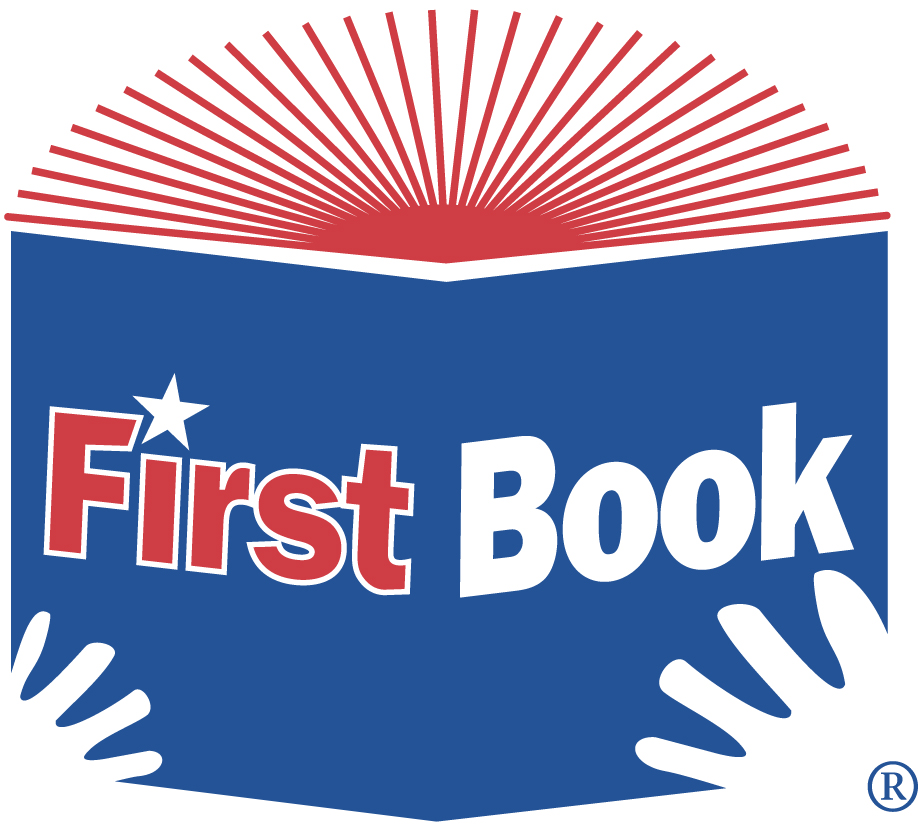Four Tips On How To Publish an Ebook on Kindle
Once we have written, and edited our book, we send it off to the publisher and they publish it. The process itself is simple, but it’s time consuming because we want to have the best product out there. Then we have to think about formats, and what sort of readers we can have. One of these formats is an ebook. If we want to have long term sales, there are many places to go to have our ebooks published. One such market is Kindle publishing.
You can take the first step with Kindle Direct Publishing. You download your file and they will publish your e-book for free for you. That is all it takes. But if you want to sell your writing, there is more work to be done. Beyond simply writing that book, you ought to understand a few more ideas about publishing with Kindle.
1) Make sure to use the preview feature: If you choose not to use this feature, your readers might find problems that you would have fixed before you published your work. If you do not want to have your readers telling the world that half the e-book was upside down or could not be read, this tool will help. Use the preview tool before you choose your file, since this will also help you see the difference between a .doc file and a Kindle file. Just because you think it looks good, does not mean it is. If you hire someone to do the formatting for you, make sure you have them use the preview tool — and show you the results.
2) Learn about DRM: If you don’t know that DRM is, learn before you use it. Once you accept it, you can’t go back. DRM is Digital Rights Management. Basically, once you’ve chosen to enable it, people can not share your books with each other. There is a lending library on Amazon that you can go to, but DRM protection means that there is less sharing between readers. That protection is sometimes a good thing to have, but it might not be the best thing for you. While that readers can borrow your work they can not share it between accounts. If this does not bother you, then you must not click “accept.”
3) After you have used the preview and learned about DRM, the rest is easier: This is the part where you format your manuscript before you download it on the Kindle website. It is similar to a blog where most of the work to publish your post is done behind the scenes. And while you might think everything is done, it might not be. You might still learn you do not need an ISBN, or you might decide that a paragraph does not look good, and you can make your changes — all before you have hit publish. After it is downloaded and approved, then you simply have to market it, but that is another matter.
4) Keep track of your information: It is important that you have filled out as much of the information as possible when it comes to an ebook. On the Kindle Direct Publishing site you add the title, subtitle, and other information in the appropriate boxes. It should match what you have on your paperback edition or on the cover of your book. Keep track of all this information before you download your manuscript or your cover so that you know it will work and you will not have to redo anything if a file becomes corrupted or you misspelled or mistyped something. Keep track of the date you opted into the Kindle Select Program.
Above all, it comes down to effort; publishing an ebook on Kindle does get easier after publishing your first book, but that does not mean it will make you money. But certainly you have learned from your experiences and can build on it for the next book.
You May Also Like

Write a Book… Publish A Book…Then Market That Book?
November 3, 2012
You, Social Networking on Twitter and Facebook, and Money
October 27, 2014