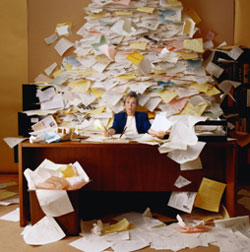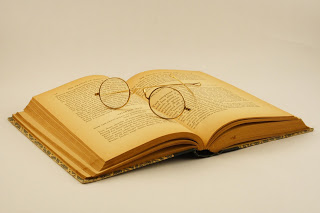Tech Review: Solid State Drives. Are They Worth the Extra Money?
May 22, 2015
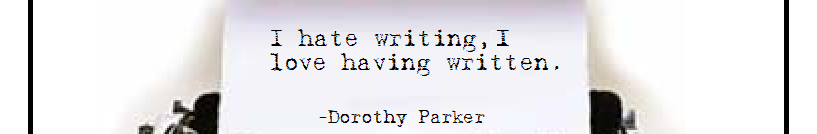
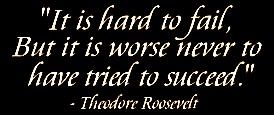
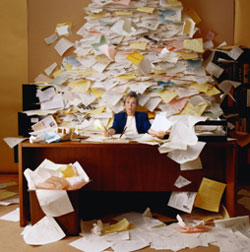
Solid State Drives (SSD’s) contain no moving parts, therefore the time it takes to read and or write data is slashed significantly, compared to a typical Hard Disk Drive (HDD’s) that contains heads, an actuator, and a spindle motor.
Are Solid State Drives worth the extra money?
Think of a SSD as a really large thumb drive (the one you stick into the USB port of your computer to save pictures, documents, like an important writing manuscript, even mp3’s to as a backup, or for transferring files to another computer), except they’re not meant for carrying around with you everywhere.
They are meant to be fixed in place inside of your computer (as long as its case has the room) and to have Windows or Mac OSX (or whatever other operating system you prefer) installed on them, to be used in place of the regular old fashioned one similar to WD Green 2TB Desktop Hard Drive: 3.5-inch, SATA 6 Gb/s, IntelliPower, 64MB Cache WD20EZRX. You can have both types of hard drives installed into the same computer, but you would have to decide which one would be your main drive, and which one would be a secondary or backup drive.
If you actually wanted to use a SSD as a portable drive you’d be better off buying an Samsung T1 Portable 250GB USB 3.0 External SSD (MU-PS250B/AM) external model
 |
| U32 Shadow USB 3.0 with 128 gigabytes |
that comes encased in a protective plastic shell and is powered by plugging it into the USB port of a computer, but beware, you don’t get a lot of storage per dollar.
The U32 Shadow USB 3.0 SSD start at $85 USD for a paltry 128 gigabytes (GB) of storage, but which is a good sized amount for a writer, all the way up to $15,000 (yes, fifteen thousand!) USD for a 2 terabyte (2000 GB) model. Mind you, you do have the peace of mind that a portable SSD is very resistant to magnets, shock, and vibration, compared to a portable HDD.
Now if you want more storage for your buck, don’t mind the few extra seconds the hard drive’s moving parts need to spool up to read and or write data, and are willing to risk having your data wiped out by a magnetic field or dropping it on the ground (always by accident, of course – you wouldn’t play fetch with your dog with one of these, would you?!), than maybe you’d prefer the portable version of the regular old fashioned HDD mentioned earlier. It’s a great choice for a writer, but not someone who loves every other gadget known to man.
They also come in a protective case like the portable SSD, are powered by USB (even though these ones do have moving parts, which require more power, the USB cable you use to connect it to your PC or Mac provides enough juice to power them, as long as they’re not the really high capacity models). These models work well for documents because of their low capacity.
They range in price from $23 USD for a 60 (GB) Storite 120GB 120 GB 2.5 inch USB 2.0 FAT32 Portable External Hard Drive – Red , which is reasonably priced at $28.00- and good for a beginning writer with a limited budget all the way up to $150 USD for a 5 (TB) model, but keep in mind, the larger storage capacity drives require an AC power source due to the larger physical size of the HDD, thus negating portability. Want true portability, stick to the drives that are between 60 GB and 2TB.
, which is reasonably priced at $28.00- and good for a beginning writer with a limited budget all the way up to $150 USD for a 5 (TB) model, but keep in mind, the larger storage capacity drives require an AC power source due to the larger physical size of the HDD, thus negating portability. Want true portability, stick to the drives that are between 60 GB and 2TB.
I will compare the pros and cons of both a SSD and a HDD below:
SSD Pros:
Faster read/write speed of data. A real world example where this would be beneficial: I have an internal 1 TB HDD (2.5”like the ones found in laptops, as the standard 3.5” desktop HDD won’t fit) inside of my Playstation 4 (PS4). It originally came with a 500 GB drive right from the factory, but I swapped it for the bigger 1 TB drive and put the 500 GB one in my Playstation 3 (PS3), since I hardly use it anymore. I would love to have installed a 1 TB SSD into my PS4, as my games would load noticeably quicker, but the asking price is still prohibitive. I need at least 1 TB, so the cheaper, less capacity SSD wouldn’t do.
They run much cooler. No moving parts means less power usage and less heat buildup while being stuck inside of the PS4’s hard drive bay.
Status symbol.
People like to brag that they use SSD’s. My friends sure do. (For their desktop computers).
Portability. (If you have them in an enclosed case).
You will never need an AC power source (unless you opt for a 3.5” 5 TB SDD)
SSD Cons:
You don’t get a lot of GB’s for your money.High capacity models can cost as much as a used car.
Longevity. (Or lack thereof)
There’s only so many times you can add and delete data before the
drive fails. A tech friend of mine lost 320 GB of data because he was
always copying, cutting, deleting and moving data to and from his
SSD. You should really only use them as backup drives, in my opinion.
Fill them up with data, and leave them alone.
drive fails. A tech friend of mine lost 320 GB of data because he was
always copying, cutting, deleting and moving data to and from his
SSD. You should really only use them as backup drives, in my opinion.
Fill them up with data, and leave them alone.
HDD Pros:
Storage for your dollar. You can get a small capacity drive for the price of a new blu-ray movie. Even the large capacity drives are very reasonable in price.
Longevity. A Western Digital or Seagate HDD (the brands my friends recommend to me) can last at least 6 years, even more with moderate use.)
Data:
You can add, erase, copy, cut, paste, repeat steps 1 through 5 many, many times (within reason) without drive failure. (Be sure to defragment your drive once in a while to get rid of traces of files that were deleted and have been written over only partially. This
keeps the drive from having to sort through garbage data, which can slow things down.
You can add, erase, copy, cut, paste, repeat steps 1 through 5 many, many times (within reason) without drive failure. (Be sure to defragment your drive once in a while to get rid of traces of files that were deleted and have been written over only partially. This
keeps the drive from having to sort through garbage data, which can slow things down.
HDD Cons:
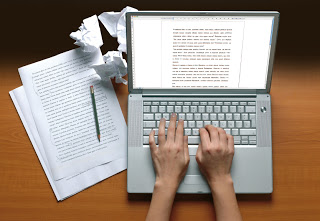 |
| HDD pros and cons |
Heat: Because of moving parts, and a circuit board, they can get
pretty hot, especially in enclosed spaces. Thank goodness my PS4 has
a built in fan to help keep temperature in check.
Susceptible to interference: Magnets near your drive can wipe out
data.
data.
Dropping the drive would render it useless as the head that reads and
or rights the data is easily damaged or misaligned. (I had two
buddies that did this. They lost 2 TB of data! Bumping it while it
is running would cause skipping, much like a record or even a CD.
or rights the data is easily damaged or misaligned. (I had two
buddies that did this. They lost 2 TB of data! Bumping it while it
is running would cause skipping, much like a record or even a CD.
Portability: Higher capacity drives over 2 TB require an AC power source. There may not always be a spare receptacle available.
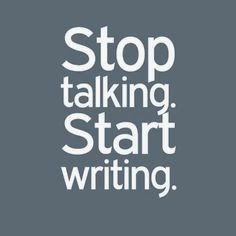
Conclusion:
I will stick with the good old fashioned HDD’s until 1 TB or higher SSD’s come down in price and are proven to be more reliable for people like myself (or my one friend) that like to move a lot of data around. Now it’s time to go back and start writing again.
I’ll need more data soon to cover all this great tech we have to review. Until the next review, keep you tech handy, and your writing fun.
You May Also Like
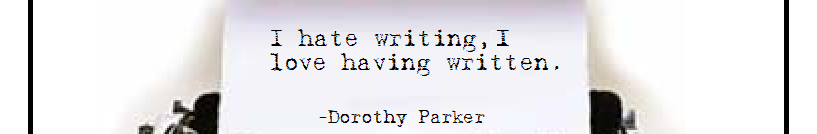
Taking Action in Writing
March 8, 2015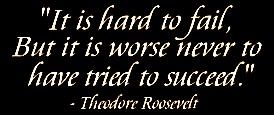
Marketing Your Paperback Book in an Ebook Market
March 9, 2013