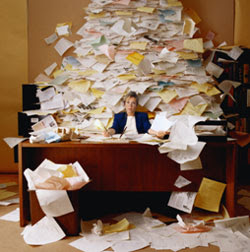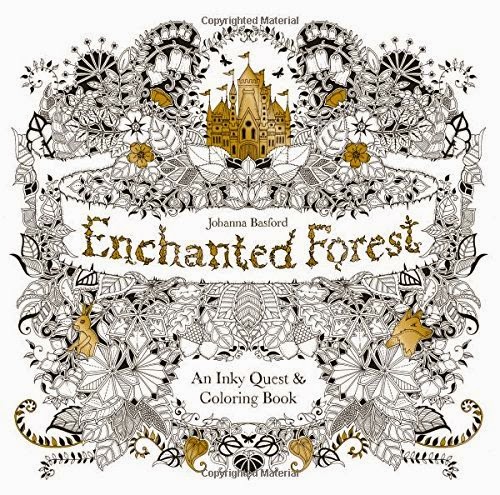Tech Review: Mechanical Keyboards
Why on Earth would anyone pay $200 for
a computer keyboard?!
My last blog post (which was actually my first ever post on a website) talked about speech to text Apps that would save you the trouble of typing. I’m not a writer like many I am a tech person. I love my teach toys, and love to review them a lot.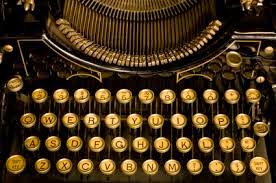
They had their benefits but also some drawbacks. For those that actually prefer to type, here’s a comparison between two different types of keyboards.
cheap feeling) alternative to those robust keyboards. They also seemed to last forever.
inexpensive keyboard. Each key had an individual spring, rather than having all the keys share the same circuit.
to keep costs down, and were substituted with a cheaper and lighter type. Dome Switch Keyboards, your average
cheap type of keyboard used nowadays, helped bring down the cost of buying a computer in a bundle, with everything you needed in one or two boxes, also including a monitor. Costs had to be cut somewhere to make it more affordable for the consumer, so why not start with the keyboard? These Dome Switch Keyboards are certainly cheaper but they are completely different to industrial keyboards. But at least with industrial keyboards you know that they will last a very long time, if you still aren’t sure about these difference then you could check out somewhere like CKS Holdings industrial keyboard
to give you a better idea of how these two different types of keyboards can vary.
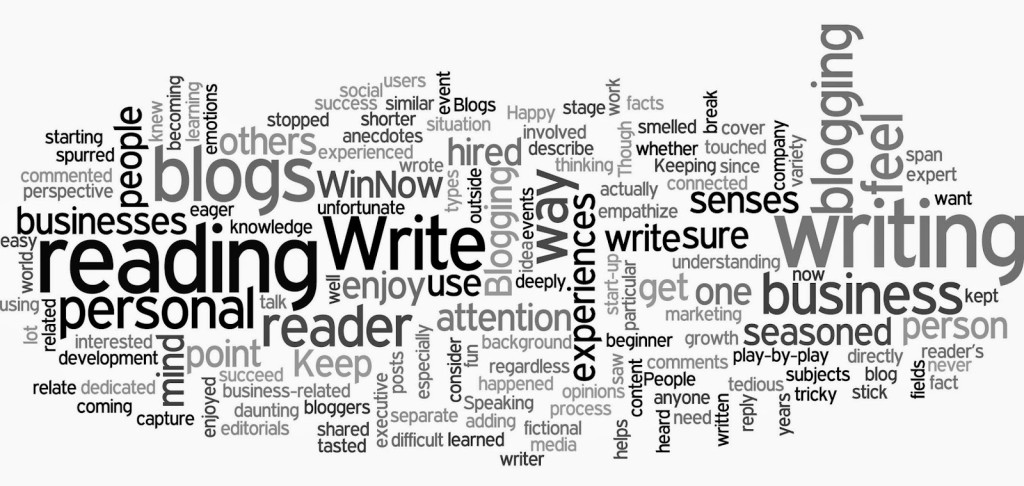
On the other hand, if you want to be able to type faster, have more accuracy, and experience tactile feedback with your fingertips, and are not accident prone, maybe have a strict rule with the kids about not eating or drinking, or even sneezing when using the computer. Therefore you’ll need to practice what you preach, so you forgo quenching your thirst and/or hunger while typing, surfing the Web, or gaming, in case the kids catch you doing what you specifically told them not to do. Because children do call people on things like that!
 Gamers have been enjoying the return of high-end mechanical keyboards for years now, and have made them popular again. When milliseconds mean the difference between winning and losing, and being teased mercilessly, their faster-responding keys come in handy. When the look and feel of a heavy, colorful, metallic, and sometimes fully back-lit keyboard is needed to go with their custom made computer tower, they shell out the extra money without batting an eye. But why would you need a more costly mechanical keyboard if you are not a gamer? Please refer to my car analogy above, and also take note that they’re not as noisy while typing, last 5 times as long, and just feel better than your standard, basic model. Don’t worry about the $200 price of admission. There are plenty of models ranging anywhere from $65 up to $265. Here’s some examples
Gamers have been enjoying the return of high-end mechanical keyboards for years now, and have made them popular again. When milliseconds mean the difference between winning and losing, and being teased mercilessly, their faster-responding keys come in handy. When the look and feel of a heavy, colorful, metallic, and sometimes fully back-lit keyboard is needed to go with their custom made computer tower, they shell out the extra money without batting an eye. But why would you need a more costly mechanical keyboard if you are not a gamer? Please refer to my car analogy above, and also take note that they’re not as noisy while typing, last 5 times as long, and just feel better than your standard, basic model. Don’t worry about the $200 price of admission. There are plenty of models ranging anywhere from $65 up to $265. Here’s some examplesbelow:
Entry Level:
Mechanical Keyboard – Lolita Spyder 87 [Kailh Brown Switch]“>The Noppoo Lolita Spyder 87 [Kailh Brown Switch]
I like this one because you can get a nice and affordable, and cool looking keyboard. I recommended the Spyder 85, but the 87 is very good as well- and it’s the newest one.
Mid tier:
Keyboard Model S Ultimate Mechanical Keyboard
Now is one I enjoyed trying out, it is faster than the entry level, but it’s still a bit slow especially if you are a gamer. Das Keyboard Model S Ultimate Clicky Mechanical Keyboard is a much better bet.
This high-end model works with both PC and Mac:
Kinesis KB600 Advantage2 USB Contoured Keyboard is a nice value bundle and one which I do recommend for users, I bought this one- which is more than $200 but it comes with some extras the other two do not have. The typing is much easier to use than the rest of them, and it is a faster model perfect for the gamers and the YouTubers where is time dependant.
You May Also Like

Book Review: The Seven Sisters by Lucinda Riley
May 22, 2015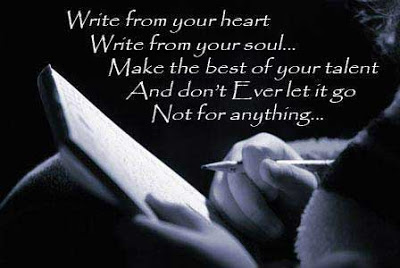
Pictures… Why we Write
September 13, 2009